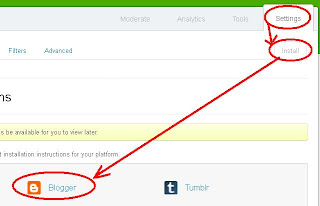Disqus comments system is very popular on web. They are providing excellent services and free of cost for commenters and also for website owners. They have designed very beautifully and you can comment using facebook, twitter, Google+ and Disqus ID. They have stars which shows reputation of any user. You will feel very comfortable after installing this widget. It is available for most of the blogging platforms used online. Method is very simple for everyone. In this section i will guide you about how to install it in blogger. This will be step by step guide for you.
1. Go to Disqus website. Click on signup
2. You will see this type of window. Fill it up and click on continue.
3. You will be redirected to main page.
4. Click on setting than Install and select your blogging platform.
5. Here i am selecting blogger as my platform.
6. Select first option as shown below.
7. Now you have to select your blog and click on Add Widget.
8. After completing this save blog setting and view any of your post. You will see Disqus comment box present below each post.
You have option to import old blogger comments on your new disqus comments system. For that you have to follow the instruction mention in disqus help section. This will normally take 24 to 48 hours for complete importing of your old comments.
This comments system is very unique. You can like or dislike any comment. Your this action will be recorded and spammer get lower reputation. It's thread like comments. You can reply to everyone individually. You will be shown as moderator. You can add your information in Disqus profile and also avatar. Commenters can aslo add image of their choice in comments. All of this data is hosted on Disqus server. There is no load on your side.
That's all about the new and emerging comments system on web. If you face any problem at any stem do mention in comments. Get subscribe to get daily updates in your inbox. Have a Nice Day.
Update:
To enable disqus comments system for mobile in blogger you need to add few line codes.
1. Go to Layout==> Edit HTML==> Proceed
2. Press Ctrl+F and search for "Disqus"
3. Add below code as shown in image.
mobile='yes' after locked='false'
4. Now save the template.
5. Thanks for Michael Hazell help in comments.
Adding Disqus Comments System
First you need to create account on Disqus. After that you will be able to install this comment system on your blog/website. Follow these steps1. Go to Disqus website. Click on signup
2. You will see this type of window. Fill it up and click on continue.
3. You will be redirected to main page.
4. Click on setting than Install and select your blogging platform.
5. Here i am selecting blogger as my platform.
6. Select first option as shown below.
7. Now you have to select your blog and click on Add Widget.
8. After completing this save blog setting and view any of your post. You will see Disqus comment box present below each post.
You have option to import old blogger comments on your new disqus comments system. For that you have to follow the instruction mention in disqus help section. This will normally take 24 to 48 hours for complete importing of your old comments.
This comments system is very unique. You can like or dislike any comment. Your this action will be recorded and spammer get lower reputation. It's thread like comments. You can reply to everyone individually. You will be shown as moderator. You can add your information in Disqus profile and also avatar. Commenters can aslo add image of their choice in comments. All of this data is hosted on Disqus server. There is no load on your side.
That's all about the new and emerging comments system on web. If you face any problem at any stem do mention in comments. Get subscribe to get daily updates in your inbox. Have a Nice Day.
Update:
To enable disqus comments system for mobile in blogger you need to add few line codes.
1. Go to Layout==> Edit HTML==> Proceed
2. Press Ctrl+F and search for "Disqus"
3. Add below code as shown in image.
mobile='yes' after locked='false'
4. Now save the template.
5. Thanks for Michael Hazell help in comments.
Subscribe to Our Newsletter
Learn Blogger Tips and Tricks and Subscribe to get daily updates right into your inbox
 Posted by
Posted by
 File Under :
File Under :