There are so many ways to add social media sharing buttons in your blog. These buttons increase your readers and thus results in increasing traffic to your blog. Today i will tell you the best sharing buttons for your blog. This Sharing widget contain one facebook, one twitter and one stumpleupon button. Its working perfectly and i have checked this widget. I will tell you step by step method.
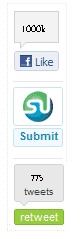
Let's see how to add this.
(1):- Go to blogger.com and sign in to you account.
(2):-Go to Layout >> Add a Gadget >> select HTML/JavaScript.
(3):-Copy this code below and paste it in that empty space.
(4):-Replace howdoblog with your twitter user name.
(5):-Click on save and view your Blog.
That's all for today. I will add more sharing widget for you and i hope you will like this. Get subscribed to receive daily updates in you inbox.Have a nice Day.
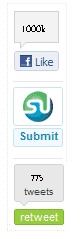
Let's see how to add this.
Simple Social Media Sharing Widget
(1):- Go to blogger.com and sign in to you account.
(2):-Go to Layout >> Add a Gadget >> select HTML/JavaScript.
(3):-Copy this code below and paste it in that empty space.
(4):-Replace howdoblog with your twitter user name.
(5):-Click on save and view your Blog.
That's all for today. I will add more sharing widget for you and i hope you will like this. Get subscribed to receive daily updates in you inbox.Have a nice Day.
Subscribe to Our Newsletter
Learn Blogger Tips and Tricks and Subscribe to get daily updates right into your inbox
 Posted by
Posted by
 File Under :
File Under :










